Did you know that with just your CPF (Brazilian taxpayer ID number) you can already check if you have money to receive, benefits released, or balances in social programs? In 2025, with the advancement of government digital systems, you will no longer need to face queues or spend hours on the phone. Using your CPF and your cell phone, you can find out in minutes if you have forgotten amounts, salary bonus, PIS (Brazilian social integration program), Bolsa Família (Brazilian family allowance program), INSS (Brazilian social security) balance, and much more.
If you want to find out what you can look up using your CPF (Brazilian tax identification number) and how to do it through official apps, this post is for you. We'll show you everything step-by-step, safely, and without any fluff.
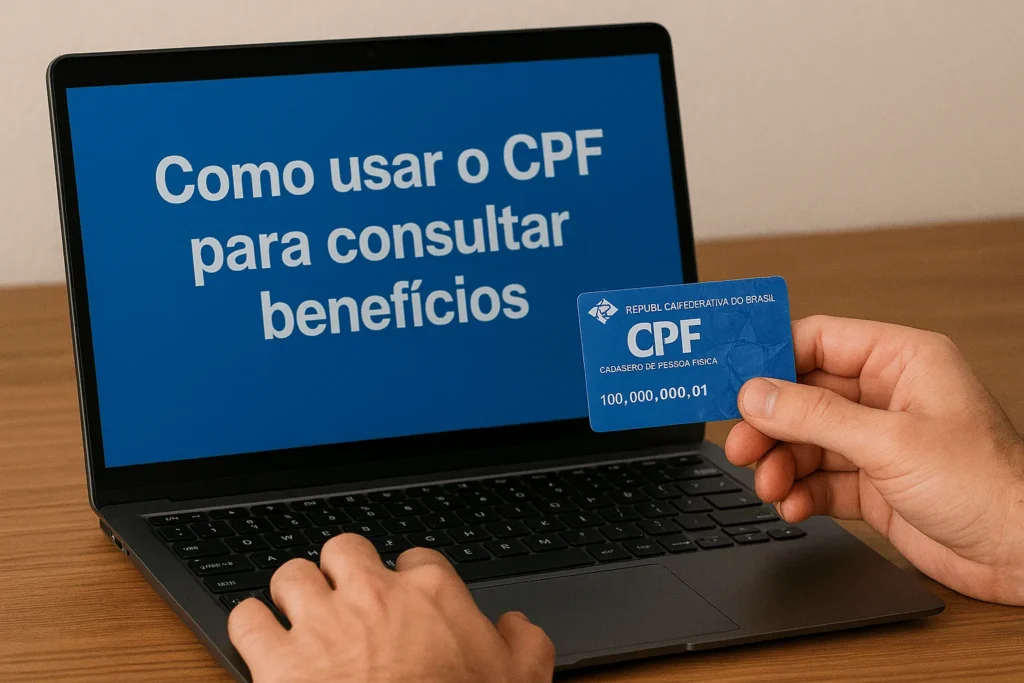
What information can be found using only a CPF (Brazilian tax identification number)?
With your CPF (Brazilian tax identification number) in hand, you can access:
- Money forgotten at the Central Bank
- PIS/PASEP balance
- Status of Bolsa Família and Gas Assistance
- INSS benefits (such as retirement, maternity leave, sick pay)
- Digital work permit (employment records, benefits, FGTS)
- Single Registry and Single Registry status
- FGTS Benefits
- Income tax refund payments
And all of this, directly from your cell phone, without having to leave home.
How can these consultations be done safely?
First of all, it's important to know: all these services use your gov.br account. It's free, personal, and can be created in a few steps.
How to create or access your gov.br account:
Visit the website gov.br Or download the “gov.br” app. Click on “Log in with gov.br”, enter your CPF (Brazilian tax identification number) and follow the instructions to create a secure password. Validate your account with biometrics, banks, or facial recognition.
After that, you can use your CPF (Brazilian taxpayer ID) to access various government apps and websites with guaranteed security.
Main official apps for checking benefits using your CPF (Brazilian taxpayer ID number).
"My INSS" app“
With this app, you can check your retirement, sick pay, maternity leave, contribution history, retirement simulation, and apply for benefits.
Download it from the Play Store or App Store and use your CPF (Brazilian tax identification number) to log in with your gov.br account.
Caixa Tem app
Used by millions of Brazilians, Caixa Tem is the main channel for Bolsa Família (Family Allowance), Auxílio Gás (Gas Subsidy), extraordinary FGTS (Employee Severance Indemnity Fund) withdrawals, PIS (Social Integration Program) salary bonus payments, and checking balances and statements. It's also possible to receive benefits via the digital account.
Use your CPF (Brazilian tax identification number) to log into your account and validate your information.
FGTS Application
With this app, you can check your total FGTS balance, statements by company, released withdrawals, birthday or emergency amounts, and make withdrawals via Pix. Simply log in with your CPF and gov.br account.
Digital Work Permit Application
Here you can view all employment records, declared salary, termination information, bonuses, and benefits linked to the job. It's a reliable way to monitor whether the company is fulfilling its obligations.
Log in using your CPF (Brazilian individual taxpayer registration number) and your gov.br account.
Accounts Receivable Website (Central Bank)
To find out if you have unclaimed money in banks, consortiums, or cooperatives. This could be a balance from a closed account, a refund, or a returned fee.
Access valuesreceivable.bcb.gov.br, To withdraw funds, provide your CPF (Brazilian tax identification number) and date of birth. If there are funds available, log in with your gov.br account and request a withdrawal. The money will be deposited via Pix.
Single Registry (CadÚnico) Inquiry
If you are enrolled in social programs, this app shows your NIS number, registration status, necessary updates, and active benefits. Download the "Meu CadÚnico" app and log in with your CPF or gov.br.
How can I tell if my CPF (Brazilian taxpayer ID) is valid?
If your CPF (Brazilian taxpayer ID) is irregular, you may have difficulty accessing these services. To check, go to the Federal Revenue Service website and click on "Check CPF". Simply enter your CPF number and date of birth.
If "CPF regular" appears, everything is fine. Otherwise, follow the instructions from the tax office to regularize your situation.
Beware of scams: use only official apps.
With so much demand for benefits, scams are also on the rise. Be aware:
Never share your information via WhatsApp or social media. Do not click on links that promise consultations outside of gov.br. Never pay to receive benefits — they are all free. Use only official apps from the app stores (Google Play or App Store).
The government does not send automated messages requesting your CPF (Brazilian taxpayer ID) via WhatsApp.
What if I lose my gov.br account password?
You can easily recover it. Access the gov.br website or app, click on “Forgot my password” and follow the steps to reset it via SMS, email, or biometrics. Use a strong password and, if possible, write it down in a safe place.
What can I look up using my CPF (Brazilian tax identification number)?
With your CPF (Brazilian taxpayer ID) and gov.br account, you can check virtually everything related to your financial and social rights: INSS (Brazilian Social Security Institute) benefits, FGTS (Brazilian Severance Indemnity Fund) balances, PIS (Brazilian Social Integration Program) bonuses, Bolsa Família (Brazilian Family Allowance Program), forgotten money, and the status of your work permit.
All without paying anything and with easy access, directly from your cell phone.
See also: Raízen: 476 job openings across the country
May 6, 2025
Graduated in Literature – Portuguese/English, and creator of the website Successful Writer, seeks to expand everyone's knowledge with relevant information on a variety of topics, as a writer. At Vaga de Emprego RJ, she provides opportunities and tips on the job market.